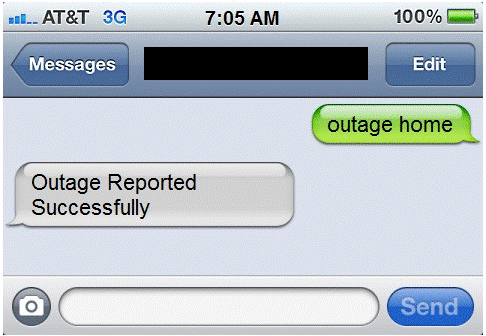Texting Sign-up Tutorial
- Member clicks the signup link on your website – Basic signup ads will be available for your use (Blue, Green and Black)
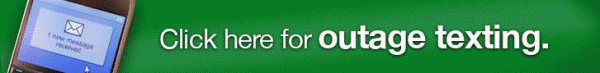
- Member fills out login information on the signup site.
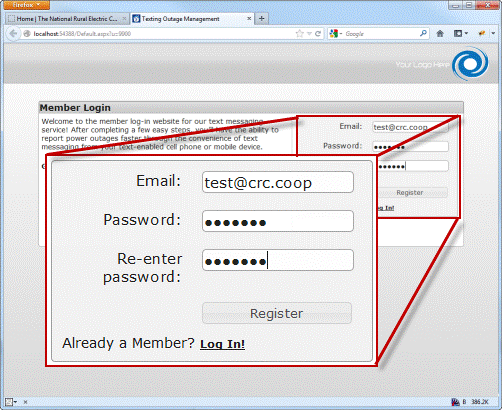
- Member will need to agree to Terms Of Service
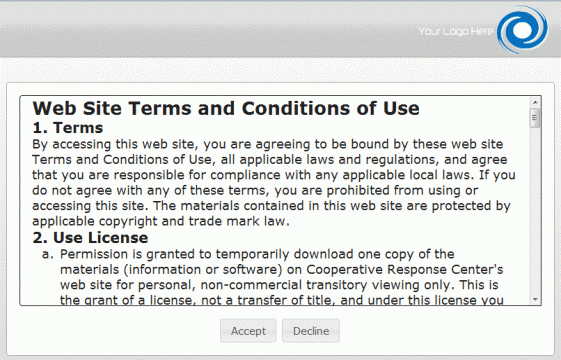
- Primary Account Phone will be entered
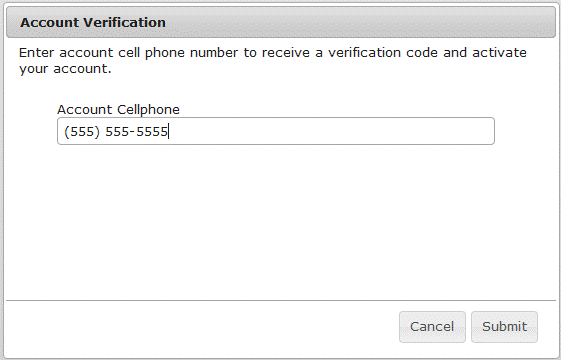
- A Verification Code will be sent to the account holder’s phone number.
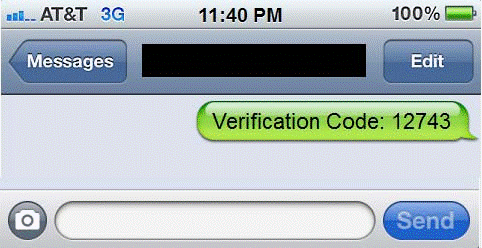
-
Enter the verification code to confirm your account
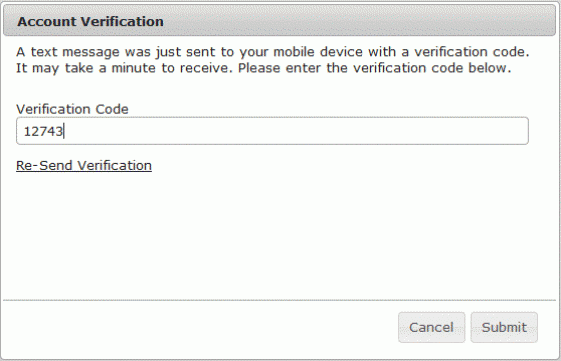
- Phone number is now set up! A welcome message will be sent to the user’s phone.
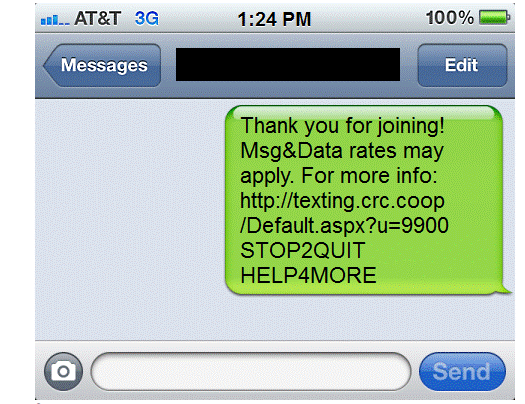
- Members will now see their account setup screen
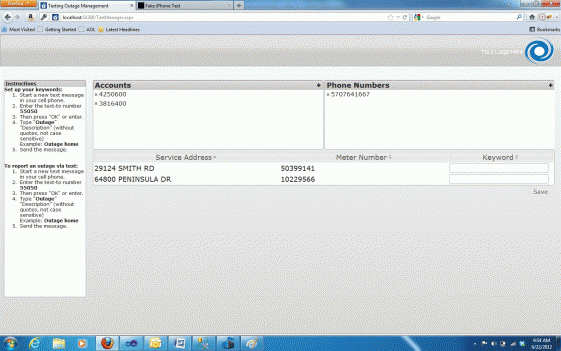
- Users will then need to associate keywords with their Service Locations such as “Home” or “Barn”
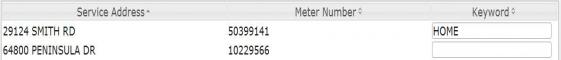
- Users can now report outages via text!